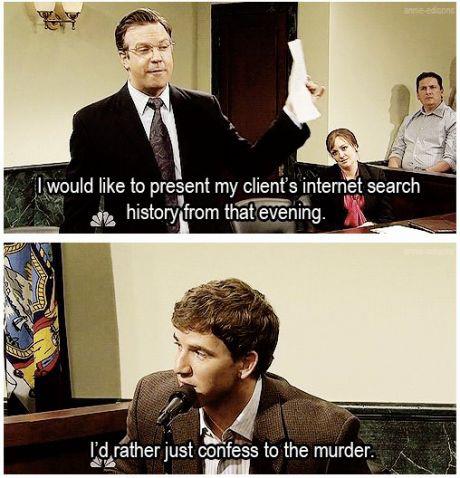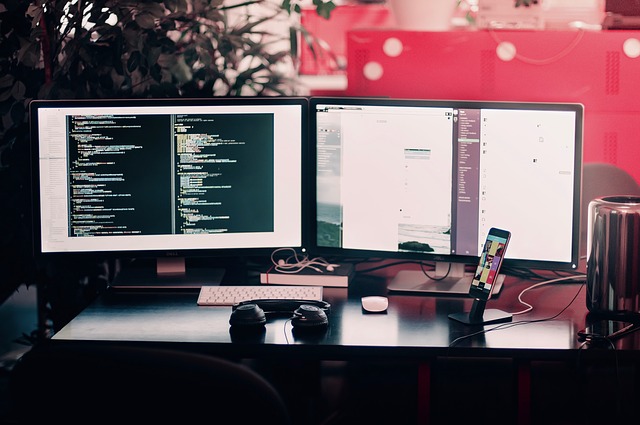IP Cloaker – IP Address Questions
Why I Use IP Cloaker Software
This article will cover the main reasons, that I personally have been using IP cloaker software for well over a decade now. However I appreciate this is the internet and many people get bored quickly – I’m going to bullet point my top two reasons here.
- I don’t like being spied on – what I do on the web is my business.
- I don’t like being blocked – my IP address is used to block access to good stuff like the BBC iPlayer, Hulu, ITV and Netflix.
IP Cloaker software solves both of these – removing the region blocks and maintaining my privacy.
Anyway, back to the article – your IP address is nothing very exciting, it will be something like 192.168.1.23 – it looks boring too, doesn’t it? When people look at these numbers they tend to glaze over, they’re impersonal almost random – they mean nothing. Except that’s not true, the IP address questions are quite important if you learn to ask the right ones.
First of all, that boring, nondescript set of numbers is actually better thought of as an address. Not a normal address of course, but a network one but which crucially points to you. Remember that it’s completely unique and is linked to whatever device you’re using to access the internet with.
So an update – your internet address is unique and can be traced back to that Dell Laptop you’re using to surf the web from your kitchen table. Well unless you use an IP address cloaker of course.
Got that? Well let’s move on.
Use An IP Cloaker? But I’ve Nothing to Hide!
The fact that this number can identify you, or at least the address it’s being used at is crucial. The next step to understand is that address is also logged in thousands of places across the internet whenever it’s used. Every time you access a webpage, download a movie, upload a file or send an email – your address will be logged with whatever activity it has been used for. Which is why we hear in crime stories about what the criminals have been doing online. The information is all there, recorded, logged in a myriad of places leaving a little digital trail of what you do online.
To be honest it’s always worried me, and it’s why I always use an IP cloaker. For a start, I’m not entirely keen that everything I do online can be checked by people in power. Privacy seems a small and unimportant thing until it’s taken away from you. If I look for information on a subject what business is it of my government? If something’s illegal online, go and find the people who put it there and prosecute them. Don’t spy on millions of ordinary people on the off chance you’ll come across the odd thick terrorist.
It’s worse though, my IP address is traceable to me, my name and my home address. The reason it’s me is that I pay the phone bill and the ISP bill, so every bit of data is logged against my name. Never mind I have a 17 year old son who spend every minute of the day surfing the web – what for I shudder to think, but it’s my name those websites will be logged against. Well they would do, except knowing my son I have already installed and activated an IP cloaker on my router.
Which of course, leads us to the reality that usually at your ISP a list is compiled which contains details of absolutely everything we do online. Just being extra paranoid, my name is linked to every single web search that has taken place on my property just because I’m the poor sod who has to pay the internet bills.
Of course, we know that governments would be able to sort this out. They’re good at that sort of stuff – you know looking after data and sorting it all out. If I had an irony font, that last sentence would have used it just so you know.
No it’s bad, so much of our lives are online now it’s a huge intrusion for any sort of organisation to have access to it. Even if the data was rarely used, you just know someone somewhere is going to download it all and accidentally leave it on the train/bus/tube. Let’s face it why should our government have access to all this personal information.
So be advised if you want any privacy whatsoever use something to hide your IP address and encrypt your connection. There are plenty of them about – just look for IP cloaker or VPN programs and you’ll find something to suit.
Change your IP to Any Country You Need
Indeed there is another bonus if you do start using IP Cloaker program to hide your location. You can bypass all the ridiculous region blocks that all the large media sites put up. Yes simply by hiding your real IP address you can watch BBC iPlayer abroad free. It took me 30 seconds to learn how to use Identity Cloaker several years ago and I’ve been using it ever since to provide privacy and bypass blocks on things like UK TV, Hulu and HBO. Last year there was an Identity Cloaker Netflix update which also introduced some special servers into their infrastructure, these were registered with residential IP addresses making them completely undetectable.
The software runs directly on your PC, laptop or MAC but you can configure the Identity Cloaker VPN settings directly onto other devices like smart phones, tablets or onto your router if you wish,
Our recommendation for the best IP Cloaker is below.
How to Really Hide Your IP Address – Identity Cloaker
Try out the Trial
Change your IP to Any Country You Need
How websites block Access to Global Content
Websites block access to global content through a process called geo-blocking. Here’s how it works:
- IP Address: Every internet connection has an IP address. This IP address can be traced back to a specific location or region, and it’s one of the ways websites identify where you’re accessing the site from.
- Geo-blocking: Websites can then use this information to block access to their content. This is called geo-blocking. They may do this for a variety of reasons – for example, to comply with laws in certain countries, to prevent access from regions known for cyber attacks, or to control the distribution of their content.
- Content Delivery Networks (CDN): Websites often use CDN services to deliver their content to users. These services have servers all over the world, and they can be configured to block or allow access to content based on the location of the server that’s delivering the content.
- VPN & Proxy Servers: Some users try to bypass these restrictions by using a VPN or a proxy server. These tools can make it appear as though the user is accessing the website from a different location, allowing them to access content that would otherwise be blocked. However, many websites have measures in place to detect and block VPN and proxy server use.
- Digital Rights Management (DRM): Some websites also use DRM systems to control who can access their content. This can include checking the user’s location and blocking access if they’re not in a permitted region.
- Payment Methods: Some websites restrict content based on the country of the payment method. For instance, some streaming services require a payment method from a specific country to access the content of that country.
- Cookies and Device Settings: Websites may also use information stored in cookies or device settings to determine a user’s location and restrict content accordingly.
The Versatility of IP Cloaker for Secure Browsing
Understanding the Benefits of IP Cloaking
Enhancing Privacy and Security with IP Cloaking
Enhancing Privacy and Security with IP Cloaking
In today’s digital age, protecting your online activities is paramount, and IP cloaking is one of the most powerful tools in your privacy arsenal. By hiding your real IP address, IP cloaking prevents snoopers, hackers, and even advertising companies from tracking your browsing habits and personal data. When you cloak your IP, you essentially create a veil over your internet presence, enhancing both your privacy and security. This is especially important when connecting to unsecured public Wi-Fi networks, where your unencrypted data can be an easy target for cyber threats.
- Keep your online transactions under wraps.
- Securely connect to public Wi-Fi without the usual risks.
- Prevent websites from gaining personal information through your IP address.
- Maintain anonymity while browsing.
- Defend against potential hackers who use IP addresses as a way in.
Benefits are not only about privacy; they also provide peace of mind knowing that your data is much safer from prying eyes.
Bypassing Geo-Restrictions for Streaming and Gaming
Bypassing Geo-Restrictions for Streaming and Gaming
Imagine never being greeted with the frustrating “content not available in your region” message again. With IP cloaking, geographical barriers on the internet become a thing of the past. Whether it’s watching your favorite shows on Netflix, accessing exclusive gaming servers, or streaming live sports events not broadcasted in your country, an IP Cloaker helps you overcome regional restrictions with ease. You can switch your IP to appear as if you’re browsing from a different country, giving you unrestricted access to global content libraries and gaming communities.
- Experience international Netflix libraries, including the US, Canada, and the UK.
- Play games on any server, regardless of your real-world location.
- Access streaming services like Amazon Prime Video, BBC iPlayer, Hulu, and more.
- Don’t miss out on live sports, news, and events broadcasted exclusively in other regions.
- Get around censorship blocks that restrict access to information and social platforms.
[Comparison chart of streaming services accessible with IP Cloaking]
For avid streamers and gamers, IP cloaking is not just a tool—it’s their passport to global content without boundaries.
Frequently Asked Questions
How does an IP Cloaker work for accessing content?
An IP Cloaker helps you access content by disguising your real IP address and making it appear as if your internet connection is coming from a different location. This is typically achieved through a network of servers located around the world, known as proxy servers or VPN servers. When you use an IP Cloaker, your internet traffic is routed through one of these servers, assigning you an IP address from your chosen country, which can bypass geo-blocks and content restrictions.
- Changes your visible location online to bypass regional content blocks.
- Reroutes internet traffic to mask your actual IP address.
For those who love to explore the vast ocean of online content, an IP Cloaker is their essential digital diving gear.
Can using an IP Cloaker improve internet privacy?
Absolutely, using an IP Cloaker can significantly improve your internet privacy. By masking your actual IP address, it prevents websites and trackers from collecting data related to your location and browsing habits. This anonymity ensures that your online activities remain private and reduces the risk of data profiling and targeted advertising.
- Shields browsing activities, keeping your online presence confidential.
- Limits the collection of your personal data by third-party trackers.
If privacy is your priority, an IP Cloaker is a must-have tool in your digital toolkit.
.