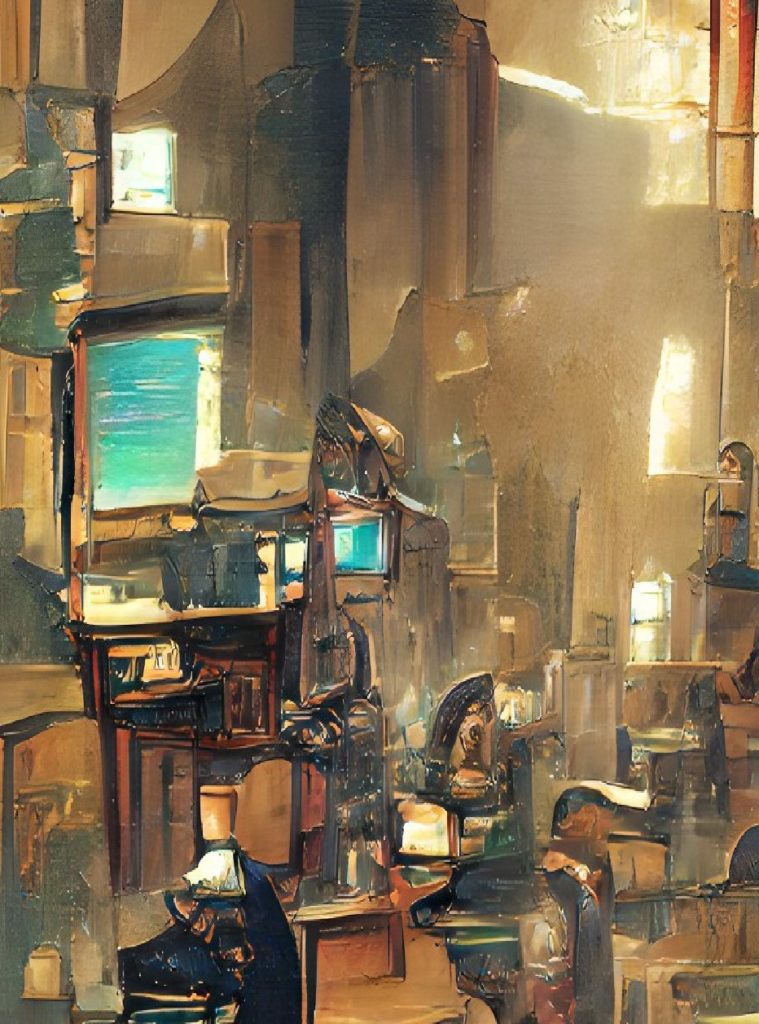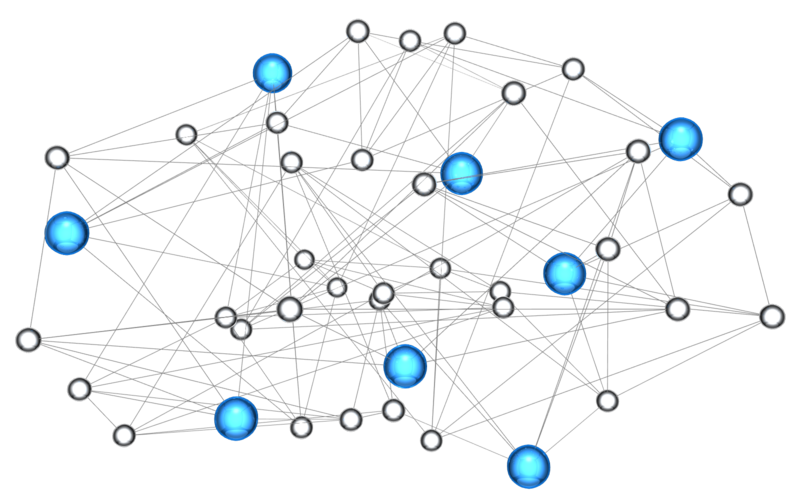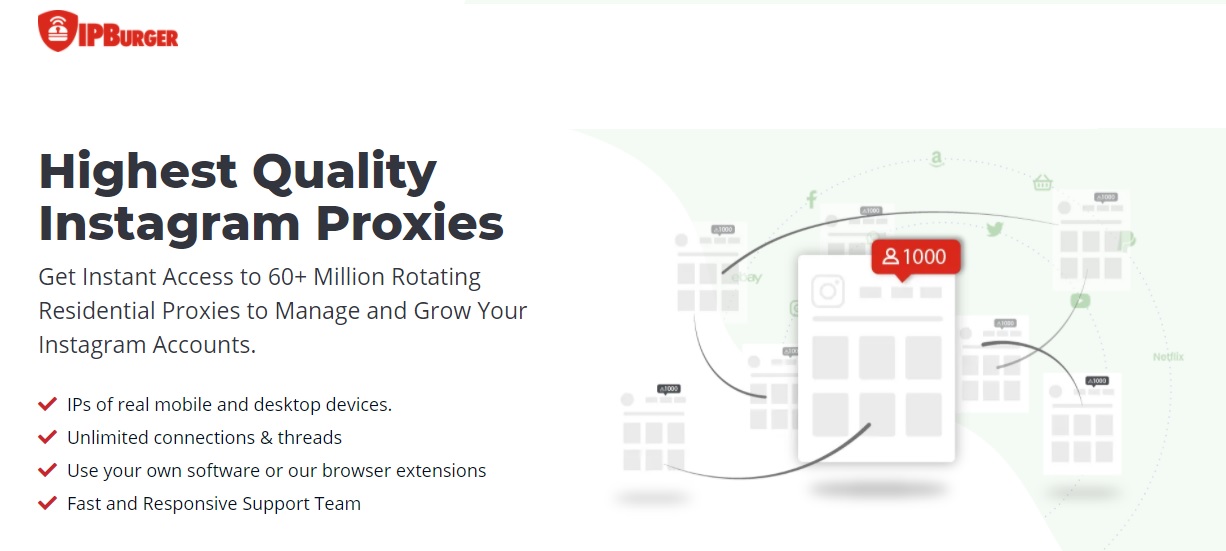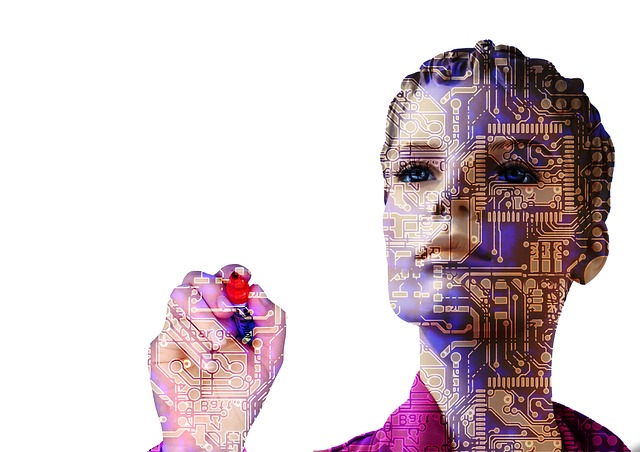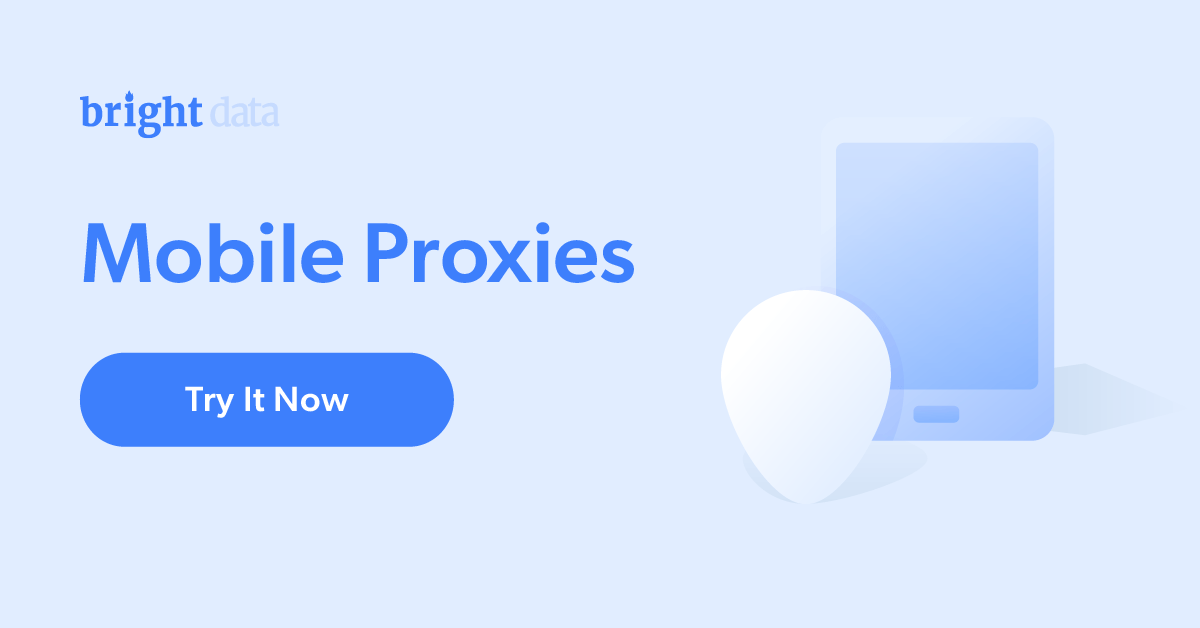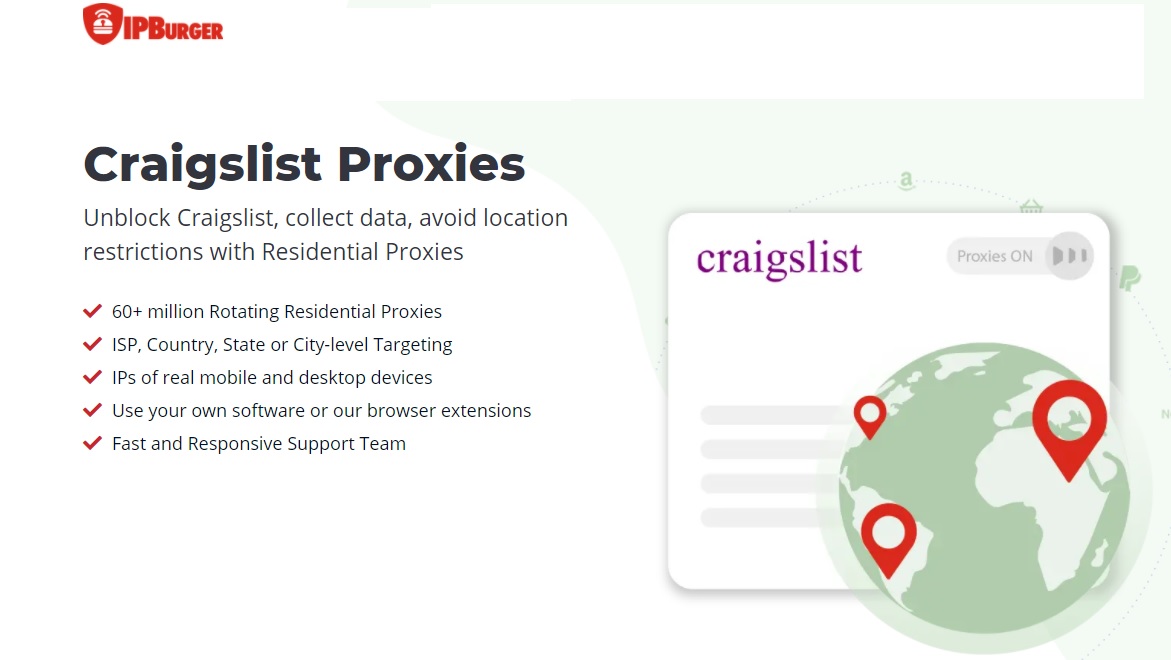Can an IP Address Give Your Home Address? [Definition, How to Find Someone Through Their IP Address]
Last updated on February 2nd, 2024 at 11:31 am
Can Your IP Address Reveal Your Home Address?
When you’re online, do you feel safe? Do you feel you have some privacy when you’re using the web, sending an email or using the internet? Unfortunately, for most of us there’s very little online that is actually private! There’s a reason that many of us use a VPN service like NordVPN to protect ourselves and our data when online.
What is an IP address?
At the heart of any privacy or security debate about being online lies the IP address. The digital address that EVERY device need to go online.
An IP address is a unique numerical identifier, also known as a string of numbers, assigned to each device connected to the internet or local network. It is used by computers, routers, websites and mobile devices to exchange data and communicate with each other.

It helps to identify a device’s location and enables information to be sent between the devices on a network. IP stands for “Internet Protocol”, which is the set of rules governing the format of data sent over the internet or local network.
An IP address is like an address on a house, allowing computers on the internet to recognize each other and form an essential part of how the internet works. Every internet-connected device has a unique IP address, allowing websites and networks to differentiate between different devices and information to be sent from one to another.
What are the ways to find someone through their IP address?
Find Someone Through Their IP Address
Finding someone through their IP address for the ordinary person is not an easy task. Governments and agencies can do it much more easily with access to lots of other resources though. However it is certainly possible although you may need some inside help and a little finesse.
Here is a step-by-step process for locating someone through their IP address:
1. Look up the IP address. The easy bit, anyone can use websites like IP Chicken or WhatsmyIP to look up their own IP address or that of another person.
2. Contact the ISP. To access more detailed information this is the easiest place to get it. It’s why it’s much easier for the authorities who can contact the Internet Service Provider (ISP) and get all the details of the specific IP address.
3. Get exact locations. The ISP can provide the exact locations from which the IP address is registered. This will initially be the bill payer and doesn’t guarantee who was using the address at a particular time. Obviously addresses registered to places like internet cafes. hotels and other public access sites makes it more difficult.
4. Get a warrant. Once a common name is found, the authorities can get permission to investigate all the data associated with the address including web history, emails, social media sposts etct.
5. Use social engineering. If you aren’t able to get official permission then you’ll need to be a bit sneakier ! Cybercriminals often use social engineering to deceive people into gaining access to all sorts of details. Or they can target your computer directly with malware or trojans sent in things like emails or messages.
Websites That Can Find You
Websites that can be used to find someone through their IP address include IP Chicken and other free websites that tell you what your IP address is. Additionally, many online dating sites, social media websites, browsers, websites you visit, and other online tools and ads can link your IP address to your online activity. Malicious snoopers and hackers can also use IP addresses to find approximate location and use it to get access to personal details such as phone number, name, mailing address, social handles, Social Security number (SSN) and birthdate. Furthermore, with the help of the authorities, it is possible to discover more than just hearsay information using an IP address.
How to Find Somebody’s IP Address
Step-by-Step Instructions to Find Somebody’s IP Address
1. Search “what is my IP address” in Google. This will show you your public IP address. Keep in mind that if you have multiple computers, mobile phones, and laptops connected to one router, they will share the same public IP address.
2. To find the private IPs in each device, go to the “network & internet” option in Windows and select the network you’re connected to. Select “properties” and scroll to the bottom of the tab to see the IPv4 address. For macOS devices, select “system preferences,” double-click “network” and click “ethernet.” For Android, go to the device settings and select “about device.” Tap on “status information” to see the IP, and for iOS devices, go to “settings,” click “WiFi” and select the active network to see the IPv4 address.
3. It is possible to use an IP address to look for specific information about a user, such as their city and country. IPLeak.org gives you details about your ISP as well.
4. Cybercriminals can find your IP address by hacking into your home network or placing a bug in email HTML. It is also possible to find your IP address by simply borrowing your device and searching “what is my IP address.”
5. Authorities, including law enforcement or fraud investigators, can use subpoenas to contact your ISP and get your IP address.
6. Remember, your IP address holds certain information about you and can be used for various purposes. Other people can find your IP address by simply visiting websites, logging into accounts, or inspecting the header of an email address.
How Does an IP Address Reveal Your Home Address?
Step 1: Understand What an IP Address Tells You
An IP address is a unique identifier assigned to the device you use to access the internet. It doesn’t reveal your exact home address, but it can give you a general vicinity of where you are connecting online. It may also reveal your city and country, as well as the name of your internet service provider (ISP).
Step 2: Use an IP Lookup Tool
Using an IP lookup tool, such as DNS Leak Test or IPLeak, you can enter your IP address to get more specific information about your location. These tools will tell you your city, country, and general vicinity.
Step 3: Cross-Reference Your Location
Once you have your general location from the IP address, you can cross-reference this with other data points, such as your social media profiles, to gain a better idea of where you live. This could include finding out a street address, as well as other identifying information such as your name or phone number.
Step 4: Use Network Attacks
Skilled hackers can use network attacks to access information from your ISP that can be used to determine your home address. It is important to be aware of the potential threats posed by hackers who have access to your IP address.
Step 5: Employ Security Measures
In order to protect your personal information, it is important to take proper security measures to hide your IP address. This could include using a virtual private network (VPN) or a proxy server to mask your IP address and make it more difficult for hackers to access your data.

IP Address Tracing
IP address tracing is a way of finding someone’s exact location using their IP address. It is legal as long as it is not used for criminal activities. To trace someone’s IP address, first you need to find out their IP address. This can be done by accessing the websites they visit, apps they use, or their Internet Service Provider (ISP).
Once you have the IP address, you can use an IP geolocation lookup service to find out where the user is located. This can be accurate, though it may be off by a few miles. You can also trace the IP address to a physical router if it is a static IP address.
If you want to find out more about the person, you can use the IP address to cross-reference other open-source data. For example, you can use LinkedIn, Facebook, or other social networks to see where the person lives and if it matches the area given by the IP address.
Finally, it is important to be aware of the risks associated with IP address tracing. Cybercriminals can use the IP address to launch attacks against you or even impersonate you. To stay safe, always use a Virtual Private Network (VPN) to hide your IP address and keep your online activities private.
Social Media Profiles
It is possible to find someone through their social media profile with a few simple steps.
1. Start by searching for a user’s name, email address, or phone number on a search engine. This should bring up any public information they have shared online, such as their social media profiles.
2. Check the profiles of any accounts you find against the information provided by the person. Try to confirm that the account belongs to the person you are looking for by seeing if any of the posted content matches information you already know.
3. Once you have identified the correct account, take a look at the activities and posts the user has shared. This can give you clues about their interests, locations, and even the people they normally communicate with.
4. If the account is public, you can often see who the user is following and who is following them. This can help you discover additional people who might know the individual.
5. If the account is private, and you still need to find out more about the person, feel free to reach out to them directly. You can find their contact information from their profile and message them with your inquiry.
By doing a bit of research and following these steps, you can easily find someone through their social media profile. Just make sure you use caution and respect the user’s privacy.
IP Address Lookup Services
IP address lookup services are tools that can be used to extract information from an IP address and get an approximate location of the user. Such services can be used by law enforcement and fraud investigators to find out which ISP is hosting a spammer, by blacklist databases to find spammers or other violators and block their access to email servers, or by retailers to make sure someone charging a large amount of money is at the correct mailing address.
IP address lookup services can provide users with a country, ISP, and city of the user, but not more detailed information like a name, street, or house number. However, using an IP geolocation lookup service might be more accurate, though it can still be off by a few miles. It is also difficult to accurately locate a user on a mobile data network due to the dynamic IP addresses issued by the cell service provider. A more reliable way to identify someone’s exact location is to use static IP addresses that are connected to a physical router.
Some popular IP address lookup services include MaxMind, ip2location, IP Geolocation, IPInfo, IP-API, and IP Geolocation API.
Blacklist Databases
Blacklist databases use IP Lookup to find spammers or other violators and block their access to email servers. These databases are used to identify IP addresses associated with known spammers or malicious websites. Once an IP address is identified, a blacklist database will add the IP to its list, preventing the IP from accessing any sites or services associated with the database.
To find someone through their IP address, you can use a blacklist database to search through its list of blocked IPs. Enter the IP address you are searching for, and the database will provide any information associated with the IP. This includes the name and location of the person or business associated with the IP address. This information can be used to track down a person who may be using a malicious IP address to commit fraud or other malicious activity.
Dynamic IP Addresses
Finding someone through their dynamic IP address can be tricky, but it is possible. Here are the steps to follow:
1. Identify the IP address of the person you are trying to locate.
2. Determine the ISP (Internet Service Provider) of the person you are trying to find. To do this, you will need to look up the dynamic IP address in a search engine to identify the ISP associated with it.
3. Contact the ISP. Once you have identified the ISP, you can contact them and provide them with the IP address of the person you are trying to find. The ISP will then be able to confirm the name and address associated with the dynamic IP address.
4. Request the information from the ISP. Sometimes the ISP may require proof that you have a legitimate reason for requesting the information, such as a court order. If this is the case, you will need to provide proof in order to receive the information.
5. Use the information to locate the person. Once you have the name and address associated with the dynamic IP address, you can use this information to locate the person.
10. Geolocation Information
Geolocation information can help in finding someone through their IP address by providing an initial starting point in verifying the origin of online activities. Here are the steps to find someone through their IP address using geolocation information:
1. Perform an IP address lookup to get location information associated with the desired IP address. This includes the country, state, city, time zone, latitude and longitude coordinates, and the ISP.
2. Compare the IP geolocation information with the shipping or billing address given by the user. A clear discrepancy in the city, state, and country location is already a strong indication of potential fraud.
3. If necessary, place restrictions to prevent fraudulent transactions.
4. In cases of more serious threats, use the IP geolocation information to identify the region, city, and state of the user. Dig deeper on social media to identify their home and potentially prevent burglaries.
How to hide your IP address and prevent people from finding you using it?
Use a VPN service
Using a VPN service can help you hide your IP address and prevent people from finding you using it. A VPN works by encrypting and scrambling the data you send while browsing the internet, so that hackers can’t decipher it. It also changes your IP address completely and places your geolocation hundreds or even thousands of miles away from where you are accessing the internet. Additionally, you can boost your security by changing the default passwords on your router, the privacy settings on instant messaging apps, and avoiding clicking on suspicious links or ads. Finally, turn off your WiFi and switch to mobile data when in public places, as telecom operators assign a temporary IP to all your devices when you start a new data session, making it difficult to track you down.
Use a private browsing mode
Step 1: Use a Virtual Private Network (VPN). A VPN will mask your IP address and encrypt your online activity, making it difficult for hackers to decipher your data.
Step 2: Change your router’s default password, and regularly change its admin login credentials. This will help prevent people from gaining access to your IP address.
Step 3: Change the privacy settings on instant messaging apps and other communication tools to private. Don’t pick up calls or open messages from unknown callers/senders as they could be a hacker’s ploy to steal your IP.
Step 4: Avoid clicking on phony links or opening every ad you see online. These could also be a hacker’s ploy to steal your IP.
Step 5: When traveling or going about your business in town, switch off your WiFi to prevent your device from accidentally connecting to unknown WiFi. If you must use public WiFi, connect via a VPN.
Step 6: Switch to mobile data when in public places. Telecom operators assign a temporary IP to all your devices when you start a new data session. If you connect the device continuously, the cellular carrier periodically refreshes the IP address, making it difficult to track you down.
Step 7: Do not allow strangers to use your device as they could be trying to access your IP address.
By following these steps, you can use a private browsing mode to hide your IP address and prevent people from finding you using it.
Change your IP address
Changing your IP address and protecting your digital identity can seem intimidating, but it’s actually quite simple. Follow these steps to change your IP address and keep yourself safe online:
1. Update your firewall: Make sure you use secure passwords on your firewall, router, and all your devices and accounts. Additionally, make a habit of regularly updating these passwords.
2. Change your privacy settings: Hackers can access your IP address through messaging apps such as Skype. Therefore, ensure these apps are set to private and never accept calls or messages from strangers.
3. Use a VPN: A VPN reroutes your internet activity through one or more servers and assigns you a new IP address. This way, no one can trace your address back to you.
4. Use a proxy server: Similar to VPNs, proxy servers also hide your IP address when you’re logged in. However, they don’t use high-end encryption so they won’t protect your online activity.
5. Use Tor software: Tor is a web browser that lets you browse online anonymously. It hides your IP address by routing it through an open-source network of other Tor users.
6. Switch to mobile data: Mobile data doesn’t involve IP addresses so you won’t have to worry about IP address leaks if you switch to it.
Use a proxy server
Using a proxy server can help hide your IP address and prevent people from finding you using it by acting as an intermediary between your device and the internet. By connecting to a proxy server, the internet servers you visit see only the IP address of that proxy server and not your IP address, since all your network traffic is sent over a secure connection to the proxy server. Furthermore, some proxies can even insert ads into your browser, which can provide an additional layer of protection. Additionally, using a virtual private network (VPN) is an even better solution, as it not only hides your IP address, but also encrypts your traffic, making it impossible for a hacker to intercept your online activities.
Change your browser’s settings
Changing your IP address is one of the best ways to protect your online activities from hackers and other malicious actors. To further protect your identity and location, it’s important to hide your IP address. Here are the steps to change your browser settings to hide your IP address and prevent people from finding you using it:
1. Enable a Virtual Private Network (VPN): Using a VPN is one of the best ways to hide your IP address. It encrypts your web traffic and creates a secure tunnel between your device and the internet, which makes it difficult for anyone to track your online activities.
2. Use Tor browser: Tor is a secure browser that routes your traffic through multiple layers of encryption, making it virtually impossible for anyone to track your IP address and location.
3. Use HTTPS: When you browse the web, make sure to type “https” before the URL of the website you’re visiting. This will encrypt your web traffic and make it more difficult for anyone to monitor and track your online activities.
4. Disable location services: In most browsers, you can disable location services under the privacy settings. This will help prevent websites from tracking your location.
5. Use a proxy server: A proxy server is an intermediate server that routes your web requests anonymously. This will help hide your IP address and make it difficult for anyone to track your online activities.
By following these steps, you can effectively hide your IP address and prevent people from tracking your online activities.
Block tracking cookies
To protect your online activities and hide your IP address, you can block tracking cookies and use a virtual private network (VPN). Here are the steps to do so:
1. Install a reputable antivirus program on your device and make sure your browser is up to date.
2. Delete all cookies or install an extension or plugin that deletes them automatically.
3. Use a browser that has a built-in Do Not Track feature.
4. Turn on your browser’s private mode.
5. Download and install a good quality VPN. This will help you hide your IP address and encrypt your data.
6. Make sure to use the highest level of encryption available.
7. Use a secure connection (SSL) for all websites.
8. Change your passwords regularly and avoid using the same password for multiple accounts.
By following these steps, you can protect your online activities and hide your IP address from unwanted tracking.
Use a private email account
Using a private email account can help you hide your IP address and prevent people from finding you with it. By changing your privacy settings on all your apps, updating your firewall and router, and changing the password of your router to a complicated password that includes upper and lower case letters, numbers, and special characters, you can make it more difficult for hackers to access your data. Additionally, you can switch off your WiFi when traveling or going about your business in town, and use a VPN when using public WiFi. This ensures that telecom operators assign a temporary IP to all your devices when you start a new data session, which makes it difficult to track you down. Lastly, you should be sure to not give out unnecessary personal information and not allow strangers to use your device.
Use a nickname instead of your real name
Using a nickname is a great way to hide your IP address and prevent people from finding you using it. When you use a nickname, it masks your true identity, making it more difficult for malicious actors to track your online activities. This is especially useful when using public Wi-Fi networks, as these are prime targets for hackers and identity thieves. With a nickname, you can still enjoy the convenience of connecting to public networks while protecting your IP address from being exposed. Furthermore, many social media networks allow users to create nicknames or aliases, thus keeping your personal information a secret. This is an important step to take if you want to safeguard your online identity, as it prevents malicious users from obtaining sensitive information such as your name, email address, phone number, and other personal data.
Use fake social media accounts
Using fake social media accounts can help to hide your IP address and prevent people from finding you using it. Fake accounts can act as a mask, making it difficult for anyone to track you down or access your personal information. Additionally, by making your real accounts private and avoiding giving out your personal information to strangers, you can make it harder for attackers to use social engineering to deceive you into revealing your IP address. Furthermore, using a VPN when you need to access sensitive information or websites can help to ensure total anonymity and make it nearly impossible for even the most skilled hackers to steal your IP address.
Use a virtual private network for your computer
Using a virtual private network (VPN) can help hide your IP address and prevent people from finding you using it by encrypting your web traffic and replacing your IP address with a different one. VPNs also provide secure browsing by preventing access to malicious websites and protecting you from phishing, malware, and other cyber threats. Additionally, when you’re on public Wi-Fi, switching to a VPN connection ensures your data is secure and can also give you access to geo-blocked websites. Furthermore, with cellular data, telecom operators assign a temporary IP address to your device, making it difficult for anyone to track you down.
FAQ
What information can an IP address reveal?
What information can an IP address reveal? [Expanded list]
An IP address can reveal a person’s:
• General location, such as their city and country
• Online services for which they have registered
• Personal interests, based on websites visited
• Organizational affiliations
• Locations they have visited physically
• The name of their Internet Service Provider (ISP)
• The geolocation of the ISP’s nearest servers
• Approximate latitudinal and longitudinal coordinates of their router
How do websites find your IP address?
Websites can find your IP address in multiple ways. Here is a step-by-step guide to understanding how this works:
1) Every time you visit a website, the website would probably record your IP address. This means that every time you click something online, it’s like signing a guestbook, with your IP address acting as the signature you leave behind.
2) Cybercriminals can also find your IP address by hacking into your home network or placing a bug in email HTML.
3) Others might simply borrow your device and Google “what is my IP address” or inspect the header of an email address. There are also IP lookup services, whereby users can simply copy and paste an IP address into a search bar and discover a person’s geolocation.
4) Authorities, including law enforcement or fraud investigators, can also use subpoenas to contact your ISP and get your IP address.
5) When you connect to a different Wi-Fi network or router, your IP address changes.
By understanding how websites can find your IP address, you can take steps to protect yourself from potential cybercriminals.
How can I check the IP address of my computer?
If you want to check the IP address of your computer, you can do so in a few simple steps.
First, you can search “What is my IP address?” on Google, and you will see the answer at the top of the page. You can also use a DNS leak test to find additional details, such as your city and country. IPLeak.org gives you details about your ISP, as well.
To find your private IP address, the steps vary depending on the platform. On Windows, use the command prompt, search for “cmd” (without the quotes) using Windows search, and then type “ipconfig” (no quote marks) to find the information. On a Mac, go to System Preferences, select network, and the information should be visible. On an iPhone, go to Settings, select Wi-Fi and click the “i” in a circle () next to the network you are on – the IP address should be visible under the DHCP tab.
Finally, to check the IP addresses of other devices on your network, you can go into the router. Generally, you should be able to type the router’s gateway IP address into a web browser on the same network to access it. From there, you will need to navigate to something like “attached devices,” which should display a list of all the devices currently or recently attached to the network – including their IP addresses.
There are multiple sites online that can check your IP address and return the result in a few seconds. Examples include WhatIsMyIPAddress.com, NordVPN IP Address Lookup, and WhatIsMyIP.com.
You can also check your IP address on your computer in your Wi-Fi settings. On a Mac, pull down the Apple Menu, select System Preferences, in the View menu choose Network, and then select Wi-Fi or Ethernet. If you are using Ethernet, your IP address will appear in the middle of the page. If you are using Wi-Fi, choose Advanced and select TCP/IP, and you will see your address listed under IPv4.
Can Someone Find your Home Address from Your IP Address?
Technically, it’s possible for someone to get an idea of where you live from your IP address, but it’s not very accurate. They can determine the city or the region you are in, but they can’t determine your exact home address. Only law enforcement agencies and Internet Service Providers (ISP) can find someone’s home address using an IP address.
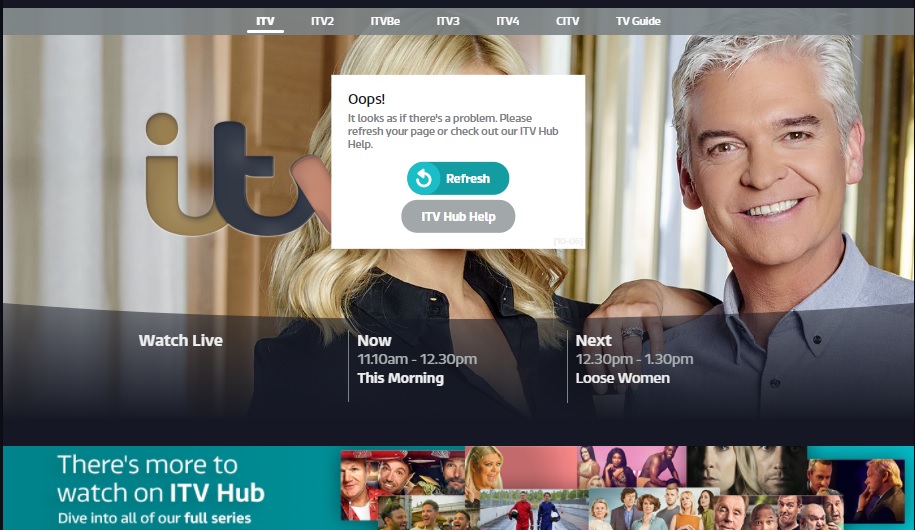
 Much of the media companies use of this technology is mainly driven by the rather archaic licensing arrangements of the content they distribute. For example the rights will often limit the streaming of a movie to a specific country. Netflix has this issue but only with the movies and programmes it buys the rights to.
Much of the media companies use of this technology is mainly driven by the rather archaic licensing arrangements of the content they distribute. For example the rights will often limit the streaming of a movie to a specific country. Netflix has this issue but only with the movies and programmes it buys the rights to.